Manage Your Sales and Accounts Seamlessly with CRM Xero Integration
A CRM should be a one-stop shop for all the information which you need to manage your business effectively. However, for many businesses and sales reps using a CRM is less enjoyable. But it doesn’t have to be that way if you are looking to bring in more revenue. At Quiddity, we understand how establishing the right blend of solutions is critical to run any business. It means you can pursue every opportunity to grow and achieve a lot more with time. An accounting solution is one of the most important things to consider and if you combine it with a powerful CRM like Quiddity, it can create a well-organised workflow for you to run the business efficiently. As the business grows there must be harmony between the sales teams and accounting teams. With Quiddity CRM Xero integration you can ensure that the Sales team are timely updated with invoice payments from the accounts department.
Quiddity CRM Xero Integration
If you are not familiar, Xero is online accounting software that covers Quotes, payroll, invoices, tax returns, paying bills and expenses. It reports these activities in your balance sheet. Quiddity integrates Xero customers and, suppliers invoices in a simple yet powerful way.
In just a few clicks you can have Quiddity CRM integration with Xero resulting in your Xero invoices automatically appearing in the contact’s record in Quiddity. All the updates of your Xero invoices can also be seen in Quiddity in real-time. You can also control the access to individuals, the access you apply in Quiddity will apply for Xero data as well.
Why Integrate Xero with CRM?
The easiest way to understand where your revenue comes from is to integrate your accounting software with CRM and here are some of the reasons why you should combine these two tools:
Keep a track of all revenue sources
In addition to having a proper system to align your company’s financial data with customer records, it is crucial to have your systems in sync with each other to trace revenue earned specifically to sales conversions or marketing activities within your CRM.
With CRM Xero integrations, you can keep a record of all payments from the Quiddity dashboard without the need to switch between other applications.
Save time on administration activities
When your accounting tool and CRM operates separately your team might be spending time manually uploading financial information to your CRM for tracking. This can be time-consuming especially for companies that have a wide range of products or use a complex system.
With CRM Xero integration you can streamline your administrative and invoicing process using automation. For example: when a client pays for an invoice, having CRM Xero integration can match all the details for the payment made against a particular invoice to the appropriate record.
Reduce the chances of errors
Setting up automation between your CRM and accounting tool can reduce the chances of human error, ensuring that your information is constantly updated and is more accurate.
With CRM Xero integration you can automate daily tasks such as unlimited payroll, inventory management, purchase order creation and access management.
Generate advanced reporting
With CRM Xero integration you can automate the two way syncing of data. This helps in viewing all the contacts, services, payments and products within a single portal, and helps you generate reports in real-time, thereby facilitating better decisions.
Concluding Thoughts
By connecting your key business tools such as Xero with your CRM you can make the job of your sales reps much easy and create the potential for more revenue. If you like to know more about Quiddity CRM Xero integration, contact our team at sales@quiddityapp.com.au or sign up for a free trial of Xero with Quiddity.

Brendan works as a Product Manager at Quiddity, an amazing workflow and customer relationship management tool for small businesses. He has a passion for design and problem solving and loves to share knowledge and collaborate with others.
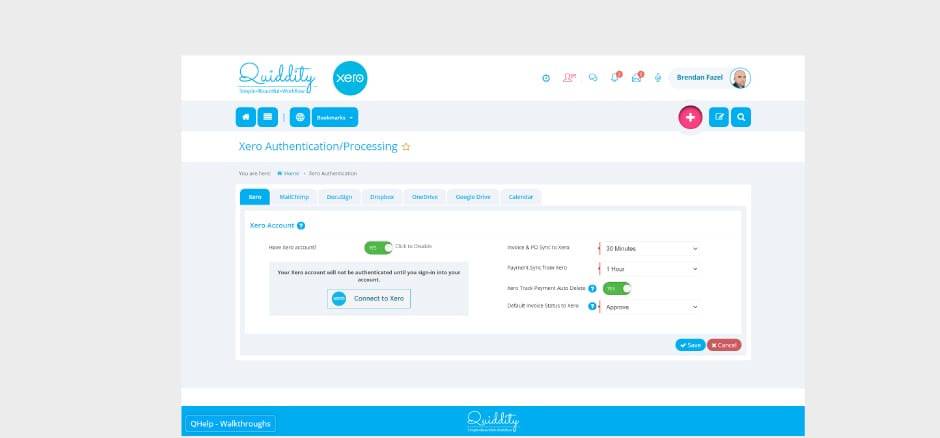

Comments are closed.