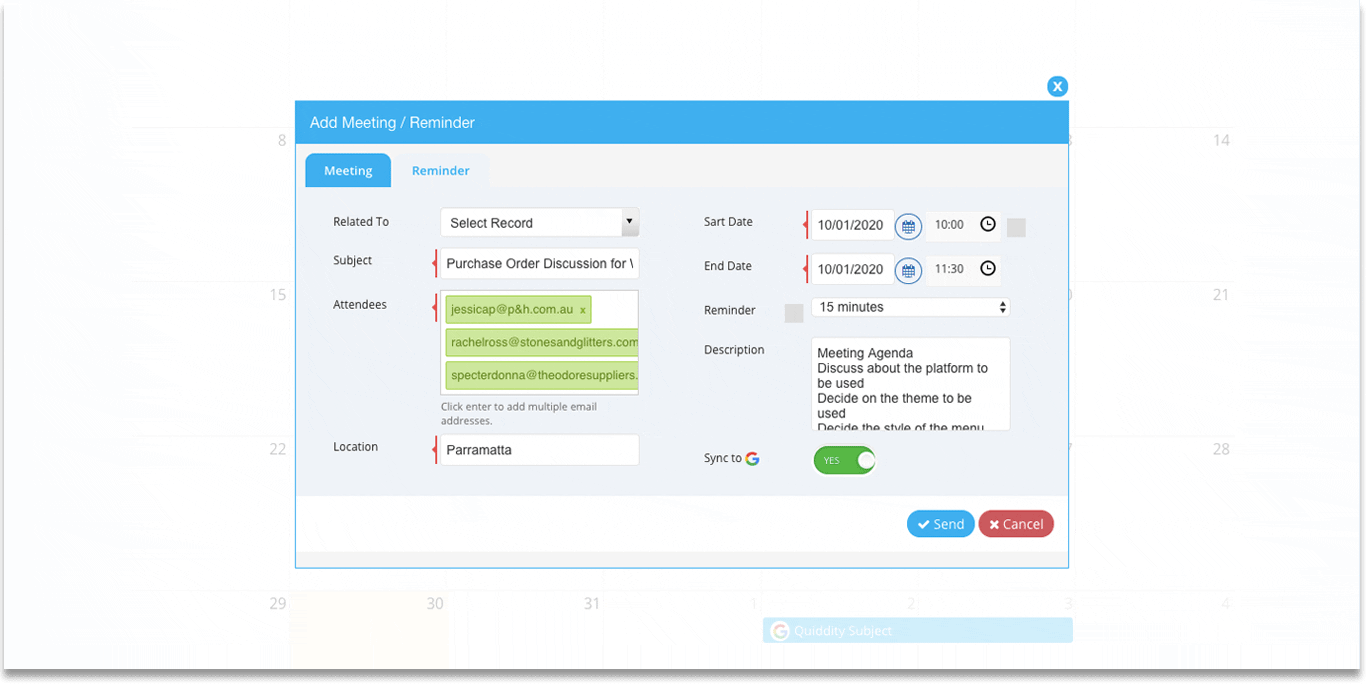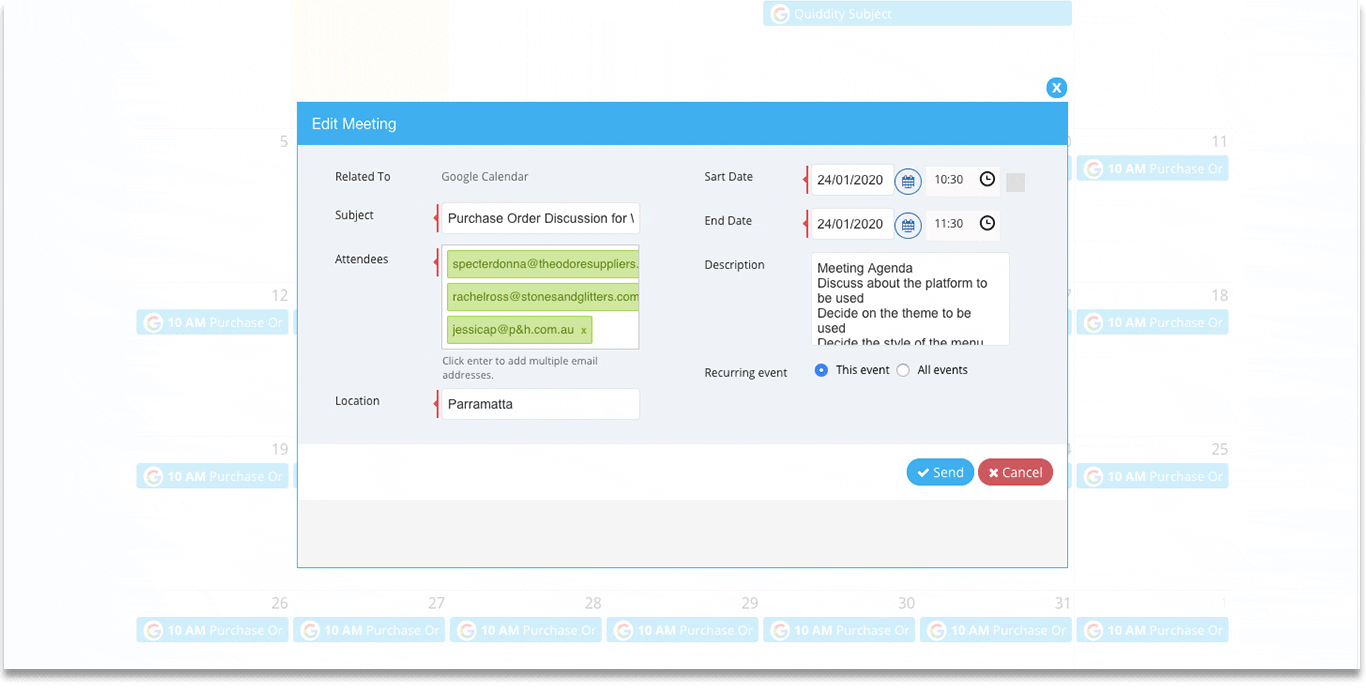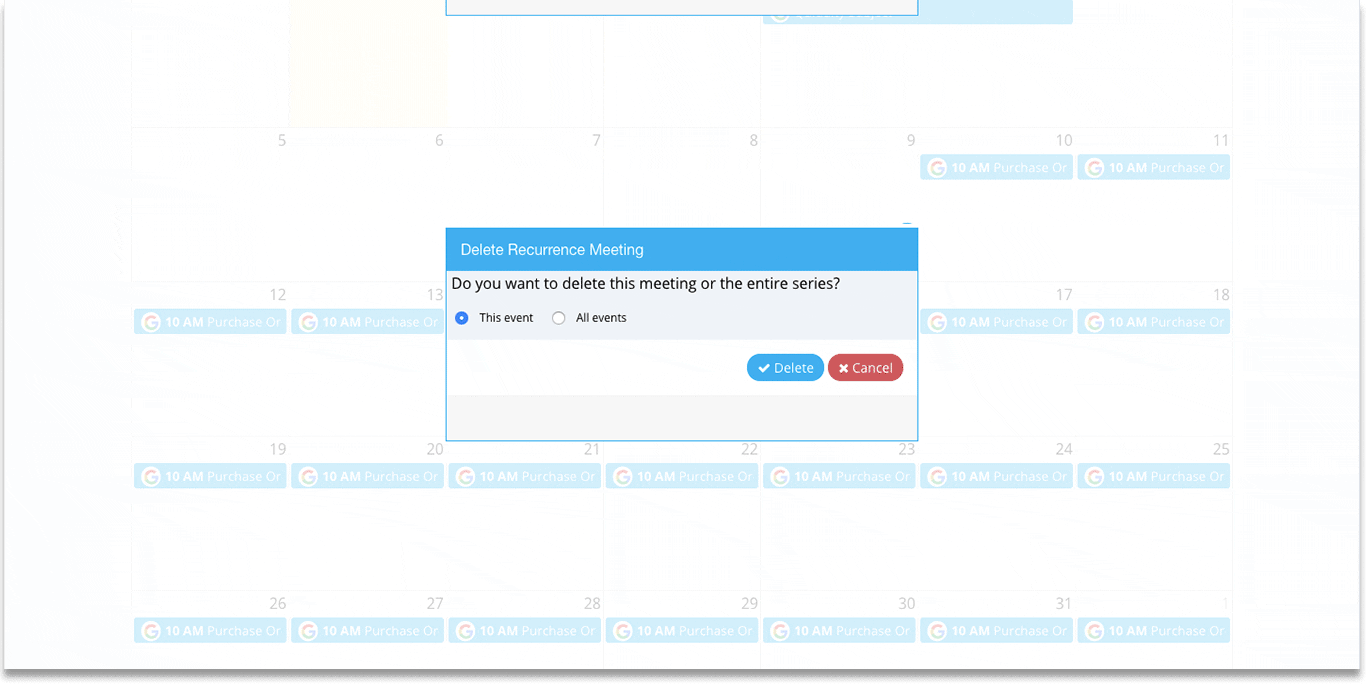Quiddity Calendar Integration with Google/Outlook
Manage all your meetings from a single screen
Calendar integration allows you to view all the events/meetings from Google/Outlook calendar in your Quiddity calendar. All your Quiddity/Google/Outlook meetings/reminders will be synced in a single screen and you can enjoy the flexibility of planning your entire day without having to switch between multiple screens.