Never lose a client
Get the contacts created automatically in your Quiddity organisation from your Outlook to ensure that you don’t miss a single detail of it.
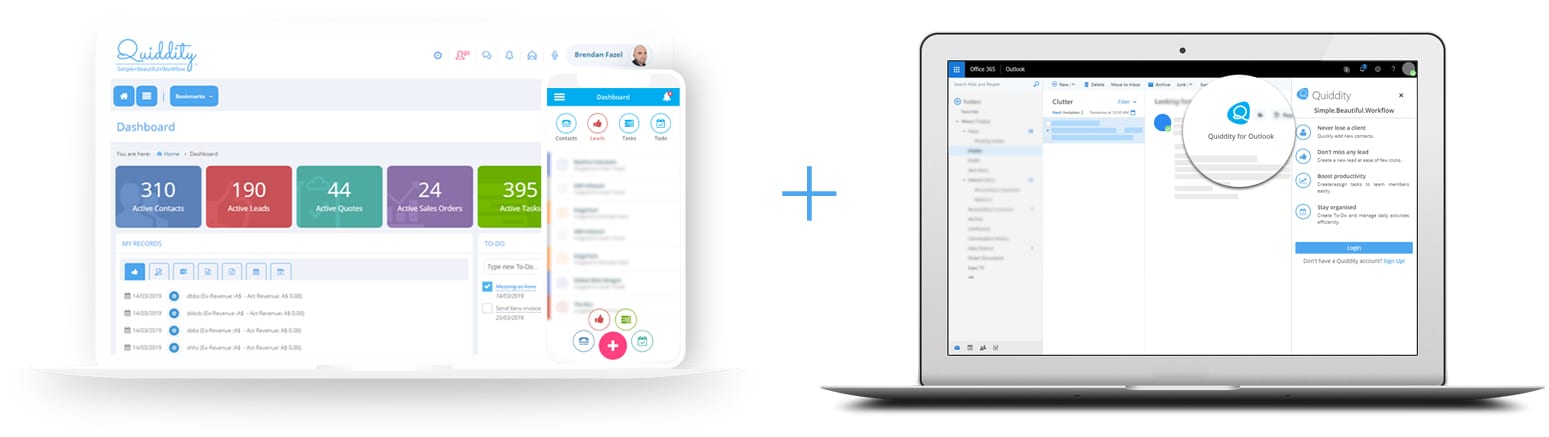
Increase productivity by integrating Quiddity with Outlook
We spend most of the time creating entries in a CRM solution by collating information from numerous emails. Now, automate this process and spend your time in adding value to your organisation by letting the add-in read information from the Outlook emails and log all the details in Quiddity.