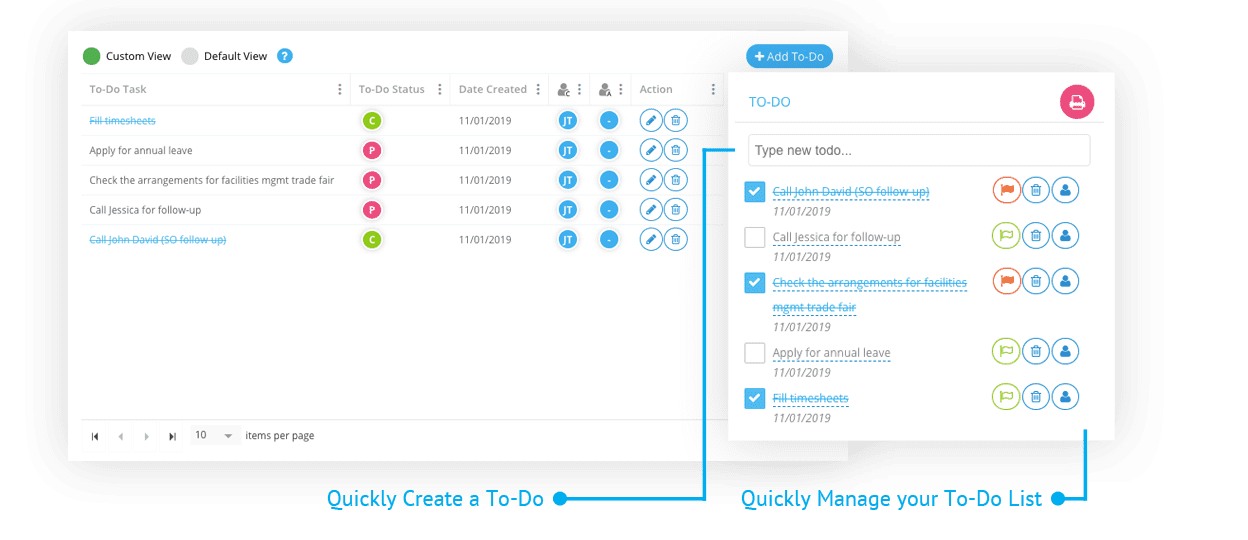Benefit from a user-friendly interface
You can create the task for any project, contact or its associated records with a single click. You can define its timeline, priority and assign it to an employee.
One system, multiple workflows, simplify your decision making
No credit card & training required.
Management of multiple tasks at a single instant of time is cumbersome and time consuming. Quiddity simplifies all the task management activities for you by allowing you to assign, set priorties, log time, manage and complete tasks. Flexibility and facility of this level enables you to get an edge and enhance productivity and performance.
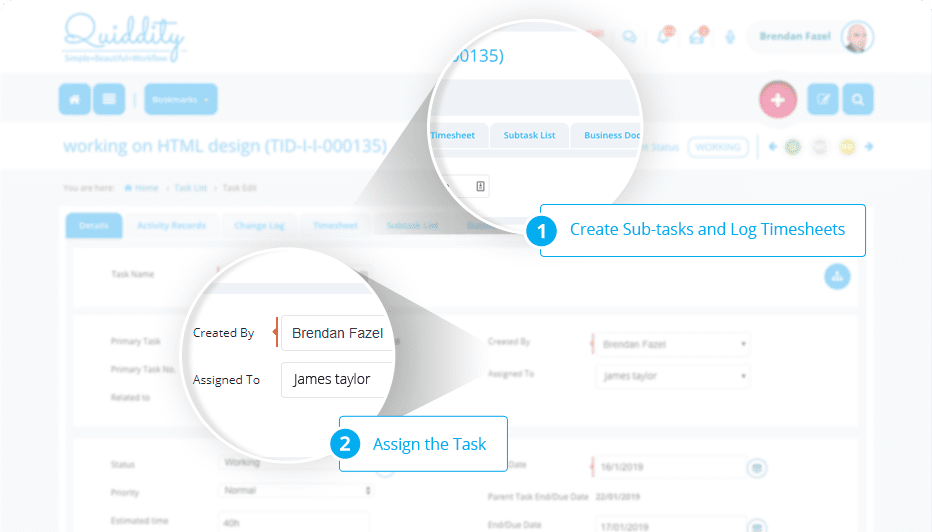
Create a new or rename the existing task statuses
Define colour, order, close and finished status
Draft the notifications to be sent for every task update
Select whether you want to receive notifications before or after completion of the tasks
Include required details in the email content for any task
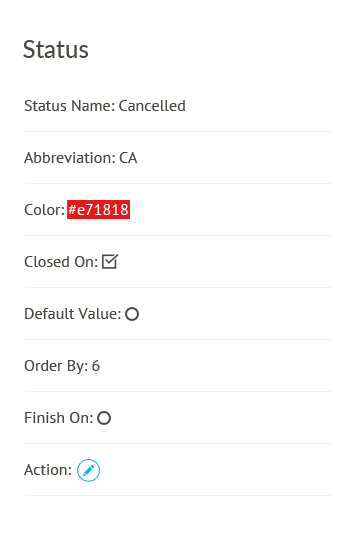
Get complete insights of the tasks and their details from your smartphone using the Quiddity mobile app. You can also partially or fully edit the details of the tasks on the move.
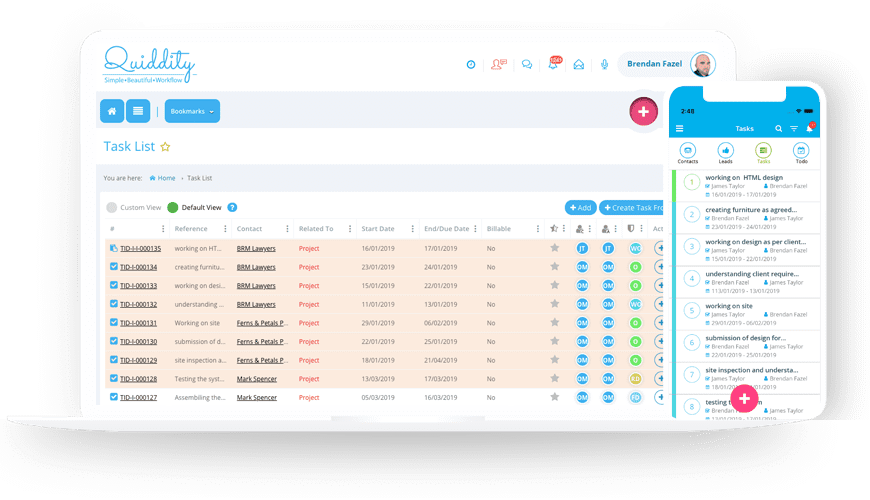
It is certain that you get overwhelmed when you have multiple To-Dos to conclude in the same day. Well, priortising or allocating them is the key for their successful completion. You can do all this with Quiddity’s To-Do feature. Simplify your To-Dos management and ensure their timely delivery with the flexibility of adding, editing, deleting or assigning items from your To-Do list with Quiddity.